Optimizing ecommerce product photos for search engines involves several steps. Here are some best practices:
Use descriptive file names: Use descriptive and keyword-rich file names for your product images. For example, instead of "IMG1234.jpg," use "blue-widget-product.jpg."
Use alt tags: Alt tags provide a text description of the image for search engines. Use descriptive and keyword-rich alt tags to improve the visibility of your product images in search results.
Compress images: Compressing your images improves page loading speed, which is a ranking factor for search engines. Use tools like TinyPNG or Kraken.io to compress your images without sacrificing quality.
Use high-quality images: Use high-quality images that showcase your products in the best light. This can help improve user engagement and increase conversions.
Consider adding schema markup: Schema markup provides additional information about your products to search engines. This can help improve the visibility of your products in search results and increase click-through rates.
Here are some best practices for using high-quality images:
Use high-resolution images: Use high-resolution images that are at least 1000 pixels wide. This will ensure that your images look sharp and clear on all devices.
Use consistent image sizes: Use consistent image sizes across your website so that your product pages look clean and professional. This will also help improve page load times.
Use a white background: Use a white background for your product images. This is a common practice in ecommerce and can help your products stand out.
Use multiple angles: Use multiple images to showcase your products from different angles. This can help customers get a better sense of what they are buying and increase conversions.
Use lifestyle images: Use lifestyle images to show your products in context. This can help customers imagine themselves using your products and increase sales.
Use a professional photographer: Consider hiring a professional photographer to take your product photos. This can help ensure that your images look their best and meet the standards of your industry.
By following these best practices, you can use high-quality images to showcase your products and improve the performance of your ecommerce website.


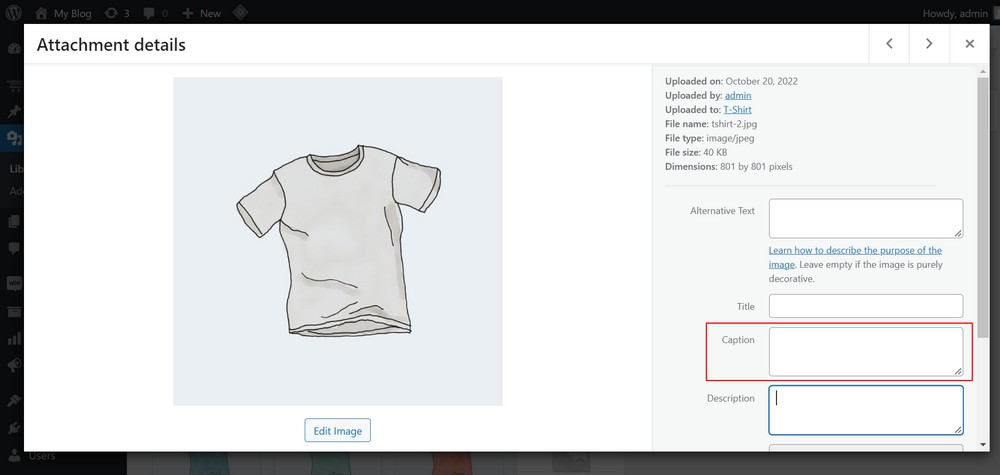
Comments
Post a Comment
please do not enter any spam link in the comment box.